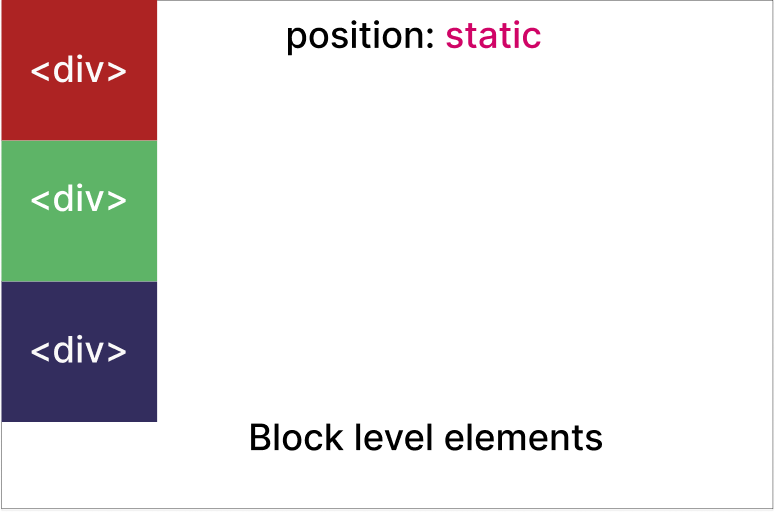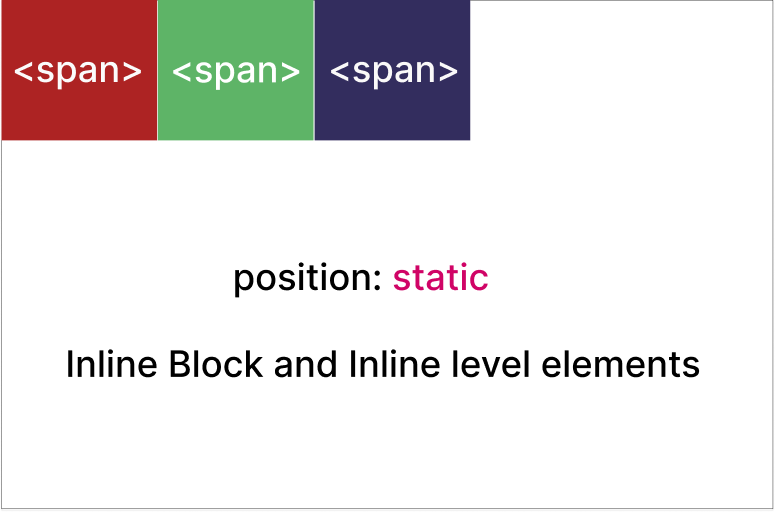CSS Position Static(default)
The position property specifies the type of positioning method used for an element. The default value for the position property is static. This means that the element is positioned according to the normal flow of the document, and is not affected by the top, bottom, left, or right properties.
To use the static position, you do not need to explicitly set the position property. If you do not set the position property, the element will automatically be set to static.
div{
position: static;
width:300px;
height:300px;
background: green;
}
.container-1, .container-2, .container-3{
position: static;
width:200px;
height:200px;
}
.container-1{
background: green;
}
.container-2{
background: red;
}
.container-3{
background: blue;
}
In this example, the div element will be positioned according to the normal flow of the document, and will not be affected by the top, bottom, left, or right properties.
It's important to note that position: static; is the default value for the position property. If you don't explicitly set a position value, elements will behave as if they have position: static;. Other values for the position property include relative, absolute, fixed and sticky, each of which provides different positioning behaviors for elements on a web page.